Create a DMARC Record With DMARC Builder
DMARC Protection's DMARC Builder allows you to look up the DMARC policy record for any domain. You can then use the DMARC Builder to either modify or create the text of a valid DMARC record for the domain(s). Finally the DMARC Builder provides information about the DNS provider for the domain and how to get the DMARC record published.
(This guide assumes you’ll be editing your own DNS infrastructure. Contact Fortra Support https://www. Fortra.com/support/ if you are interested in hosting DMARC records at Fortra.)
- Go Tools > DMARC.
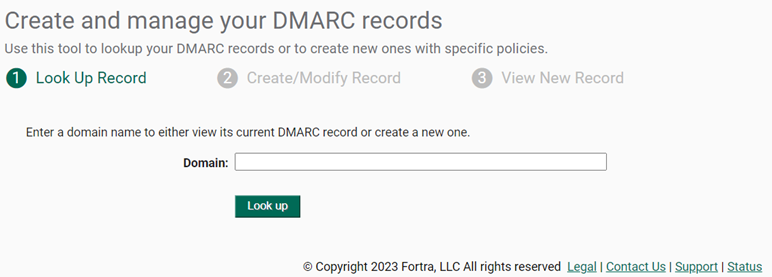
DMARC Builder Step 1 - Enter a domain name.
- Click Look up to view the domain’s current DMARC record or create a new one. If the domain has no DMARC policy, you will be presented with the option to create a new DMARC record or to host a new DMARC record at Fortra.
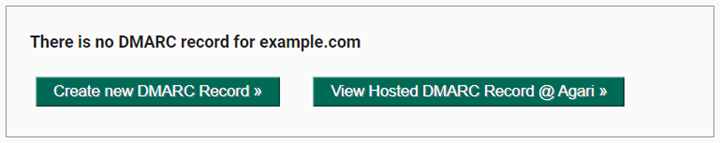
- Click Create new DMARC record.
- Enter the settings for the DMARC record. See DMARC Builder Settings for details.
- Click Continue.
- Click Create Instructions. This will download a text file (.txt) to use in the next step.
NOTE: Repeat for each domain you plan to protect in DMARC Protection.
DMARC example
In this example, the domain is
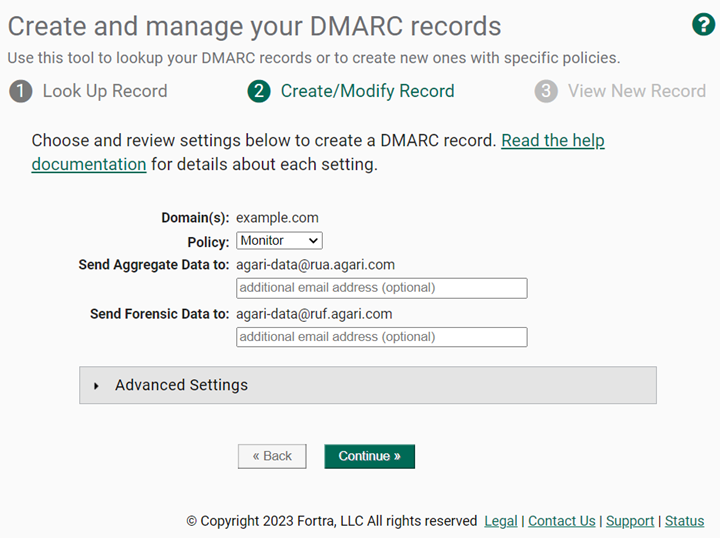
This DMARC record is for the domain “example.com”:
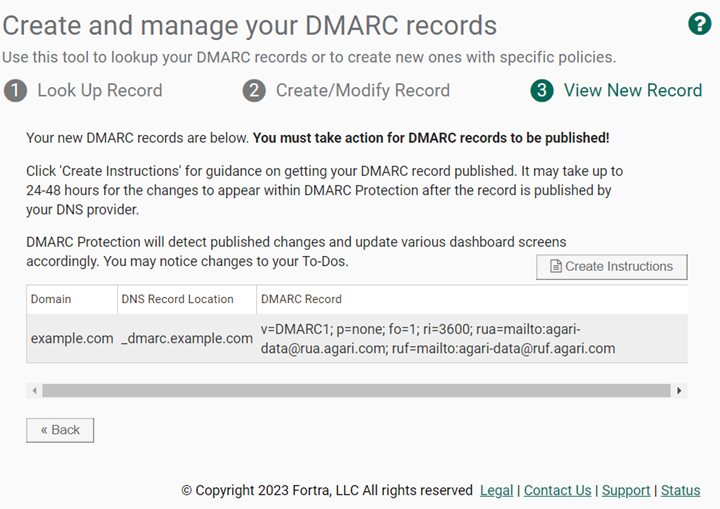
It defines the following parameters:
- DNS record location — The DNS text record must be installed for _dmarc.example.com
- v=DMARC — This is version 1 of the DMARC specification
- p=none — The policy (p=) for this record is None, or a monitor only policy
- fo=1 — The directive to send a DMARC failure report to the domain owner if authentication/alignment vulnerabilities are found is 1, or if anything other than an aligned (pass) is produced
- ri=3600 — The reporting interval (ri=) should be 3600 seconds, or once per hour
- rua=organization_name@rua.fortra.com — The reporting user email address for aggregate information (rua=) should be sent to. This address is unique for your organization and is the mechanism by which Fortra receives data.
- ruf=organization_name@ruf.fortra.com — The reporting user email address for forensic information (ruf=) should be sent to. This address is unique for your organization and is the mechanism by which Fortra receives data.