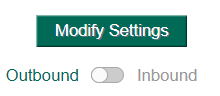Monitoring DMARC
Once you have enabled one or more domains with a Reject policy, you should begin to see the benefits of your authentication efforts.
For example, the What does my DMARC trend look like? report for this Agari customer shows that, after moving a domain to Reject policy, the spammers simply moved on and stopped attempting to spoof the domain:
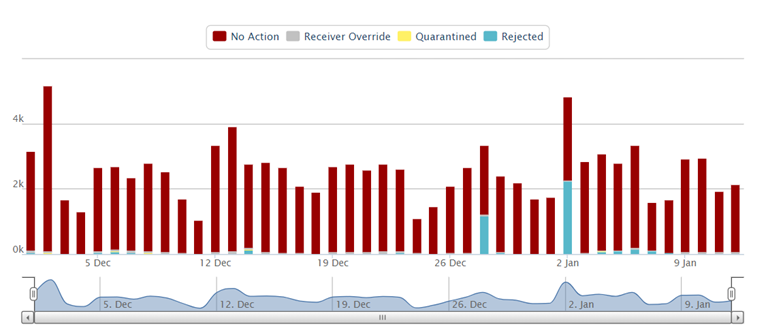
Once you have moved to reject, DMARC Protection keeps providing the information you need to keep you there. This is important because your email infrastructure will never be static, but it will evolve. The pages available in the Status menu will give you a lot of that information, pages that include:
- Protection status
- Threat status
- Recent alerts
- Executive overview
DMARC Protection provides a number of tools gives you information about your email infrastructure, including reports about your email traffic and alerts about changes in your systems. See Email Traffic Reports and Alerts for more information on these features.
What’s Next...
This guide covers the basics of implementing a DMARC policy for your organization and getting started on monitoring once you have implemented DMARC.
Contact Agari Support to learn more about some of the advanced features of DMARC Protection, including:
- Brand Spoofing Detection - Become alerted whenever specific brand-identifying strings appear in failed DMARC messages.
- Threat Feed - Learn how to use Agari's Threat Feed in conjunction with your take-down vendor to quickly respond to malicious spoofing.
- API Access - Access information in DMARC Protection from an application programming interface (API) to work in conjunction with your other security tools.
- SSO Access - Enable logging into to DMARC Protection from a single sign-on (SSO) capability.