Review IP Information
The Diagnostics > IP Information page displays the list of IP addresses sending email for your Organization, the DMARC pass percentage of emails from the IP address , and the total number of messages sent by the IP address from all domains.
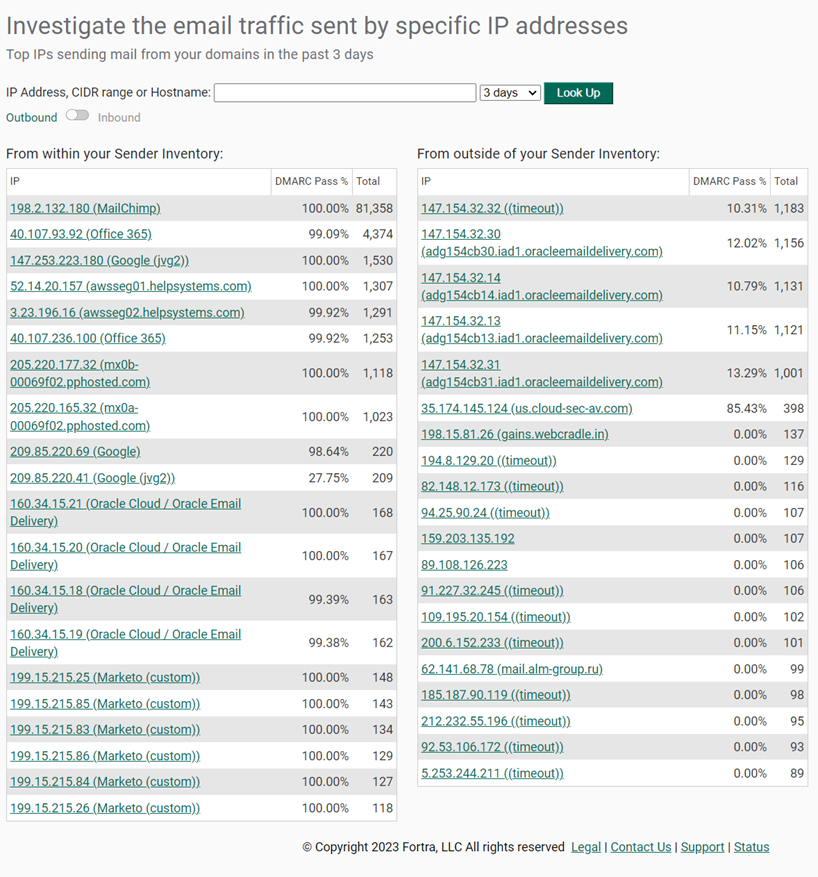
| IP Details | Description |
|---|---|
| IP | The IP address that is sending mail for your organization. |
| DMARC Pass % | DMARC pass rate of emails over a specific period for the selected IP. |
| Total | The total number of emails sent from the selected IP for all domans. |
IP Information
In Diagnostics > IP Information, click an IP to get a detailed information of the selected IP Address:
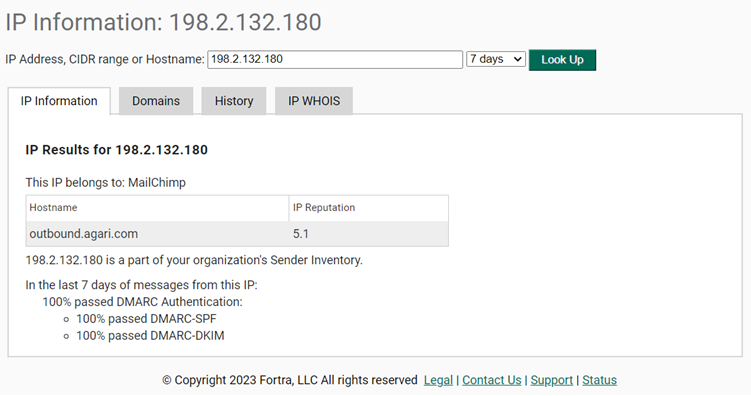
IP Information - The IP Information tab, shows the summary of DMARC, DMARC-SPF, and DMARC-DKIM pass rate for the selected IP.
-
Hostname - The hostname for the selected IP address.
-
IP Reputation - IP Reputation score indicates the reputation of an IP Address. A score calculated based on past observed email sending behavior. The score ranges from -10 (known source of malicious threats) to 10 (strong reputation for only reputable messages). A score of "None" means the IP is unknown, and a score of "0.0" means the IP has been seen, but no reputation has been established.
Domain - The Domain tab, shows the Domain name details from which the selected IP address sent messages and also the total number of messages sent from that domain.
History - The History tab, shows the historical trend for DMARC passes and fails for messages sent from the selected IP. For more details, see What Does My DMARC Trend Look Like?
IP WHOIS - IP Whois are the results of a Whois lookup on the IP address. IP Whois service is a public resource that allows a user to retrieve information about IP number, resources, organizations, and other entities.