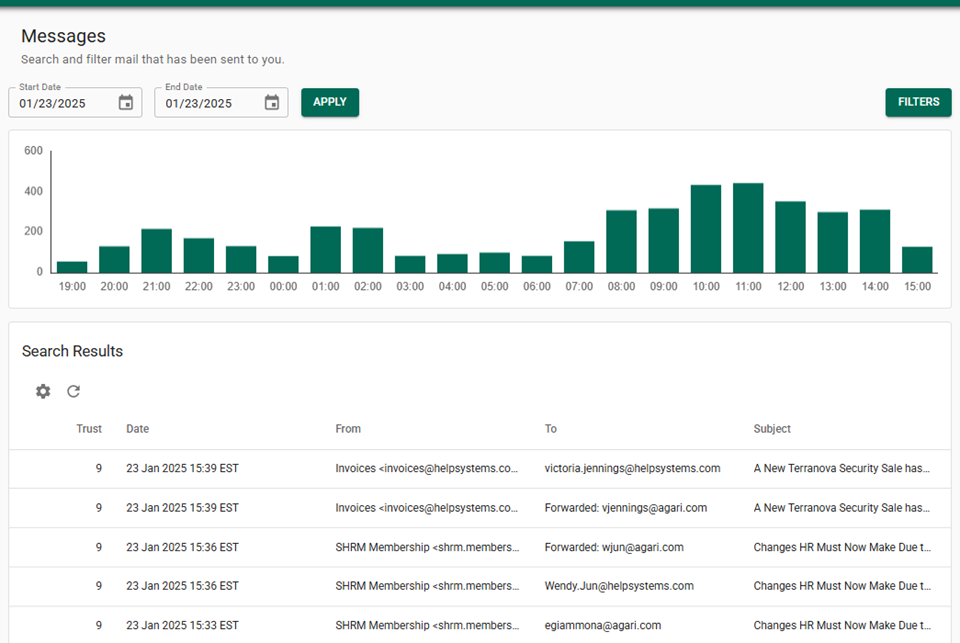Search Messages
Use the Search Messages page to search and filter your incoming mail. You can go directly to the Analyze > Search Messages page via the menu or by clicking on the number of messages in the Domains detail or IP Address details pages.
- Go to Analyze > Search Messages.
- Enter the Start Date and End Date and click Apply to filter the search data based on the specified period of time.
- Click Filter.
- Enter the search criteria. See Message Search for details on each search field.
- Click Apply.
The Search Message Graph displays the number of messages received within the selected time period. Click on the bar graph for the selected date to filter the results to display by the hour .
You can Search Messages based on the Start and End Date only. Use the Filter option to further refine the data based on the search criteria. For example, entering a Trust Score range, will display Messages for the specified date range and Trust Score range.