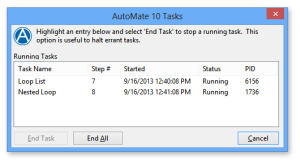Running Tasks Dialog |
Overview
The Running Tasks Dialog allows you to view local tasks that are currently in a running or queued state. This is especially useful for stopping errant tasks or forcing the execution of queued tasks on unattended computers. When the Running Tasks dialog is open, all currently running tasks are automatically suspended and all triggering events become disabled on the connected computer, allowing you to view and control running/queued tasks without interruption.
Displaying the Running Tasks Dialog
-
Right-click the Automate "A" icon located on the system tray (above the clock) and select Show Running Tasks.
OR
Press CTRL + ALT + Page Up.
- The Running Tasks dialog box will appear displaying information about all active tasks. This value can be modified by way of the Indicators settings (Options -> System Settings -> Indicators) under the Running task interruption hot-key parameter.
Stopping One or More Running Tasks or Remove One or More Queued Tasks
-
From the Running Tasks dialog, select the running tasks you wish to stop or the queued tasks you wish to remove. To select more than one task, hold down CTRL during selection.
-
Click the End Task button.
OR
Right-click the tasks and select End Task from the context menu that appears.
Stopping All Running Tasks or Remove All Queued Tasks
-
From the Running Tasks dialog, click the End All button.
OR
Right-click anywhere inside the Running Tasks dialog and select End All from the context menu that appears.
Forcing a Queued Task to Run Immediately
-
Right-click the queued task you wish to run and select Force Task from the context menu that appears.
Parameters
The table below lists the information displayed by the Running Tasks window.
| Property | Description |
|---|---|
| Task Name | The name of the running/queued task. |
| Step # | The step that last ran when the task was interrupted. If the step did not complete, it will be rerun when task execution commences. |
| Started | The date/time when task execution started. |
| Status | The status of the task (i.e. running, queued). |
| PID | The process ID of the task. This is a unique ID given for the running task. |