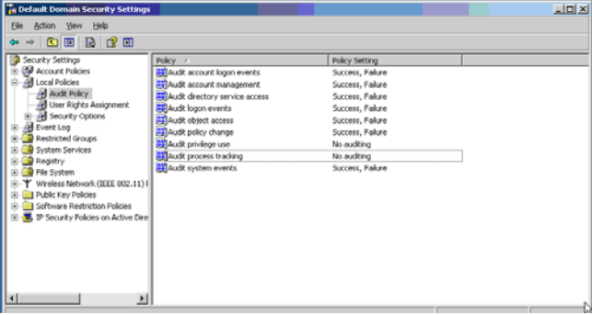Windows Administrative Tools
When logged onto the Windows Server as an administrator, select the Administrative Tools option. From the pop-up menu, select Group Policy Management.

You can now view the individual security policies by expanding the Forest option and selecting a domain. This provides access to the Default Domain Policy.
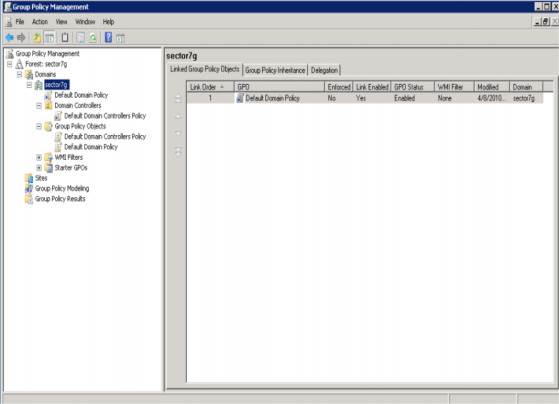
There are two options available for Security Policies on the Domain Controller.
- Domain Controller Security Policy
- Domain Security Policy
This is because the Server shown in the example is a Domain Controller Server (DC Server). If you were on a Member Server, only the category called Local Security Policy. Both show the same Audit categories as those in the screen shot below: