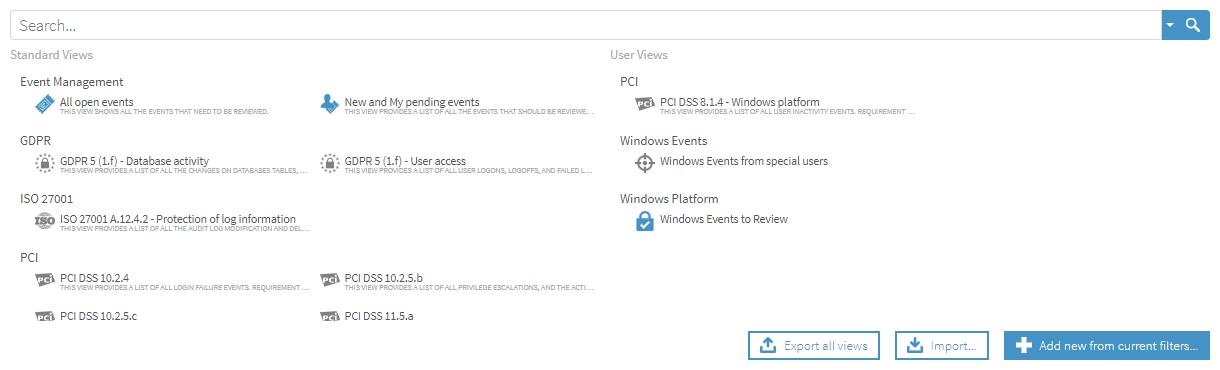Compliance Views
Compliance Views are used in Event Manager to filter specific information, and display it in a single view, that is required to comply with Security Regulations which are in force globally or locally to ensure the integrity data and physical security barriers is maintained.
Compliance Views can be:
- Standard: These are pre-defined filters that ship with the product and have been designed to filter and detect the commonest breaches of security against existing regulations.
- User: These are custom defined filters that a user or security administrator can create, and share with other users, to catch threats that are specific to the organization or environment in which they are being applied
Accessing Compliance Views
Compliance Views are available from both the Event Manager and Forensic Analysis pages by clicking the ![]() View icon in the menu bar.
View icon in the menu bar.
This displays the list of currently defined Standard and User defined views.
Click on the name of the view to apply the filter to the current events taking into account additional controls such as Time Range.
The display changes to show all the events that meet the criteria specified within the chosen view.
If no events are returned, the message 'No events matched your search...' is returned.
Additional View Options
When using views, the following options are also available. These can be accessed by positioning the mouse pointer over the name of the view.

|
View Settings. Provides full details of the view, the regulation to which it applies and what is being monitored. Criteria cannot be changed using this option. |

|
Clone View. Allows you to copy the existing view and change some criteria to make a new user view |

|
Default View. Click to define this view as the default view that is displayed whenever Event Manager or Forensic Analysis is opened from the menu (dependent on the display on which this option is taken) |
|
|
Edit: This option is only available for User Views and allows users with permission to edit views the ability to change the criteria settings of an existing view. |
|
|
Delete: This option is only available for User Views and allows users to delete a view. |