Running Reports from the Dashboard
Reports can also be executed from the Core Impact Dashboard which can be more convenient if you want to report on data across multiple workspaces.
-
Select Workspaces on the Navigator panel to see a list of available workspaces on the main Dashboard screen.
-
Check the box to the left of a Workspace and click the Generate Report button
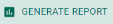 ,
, 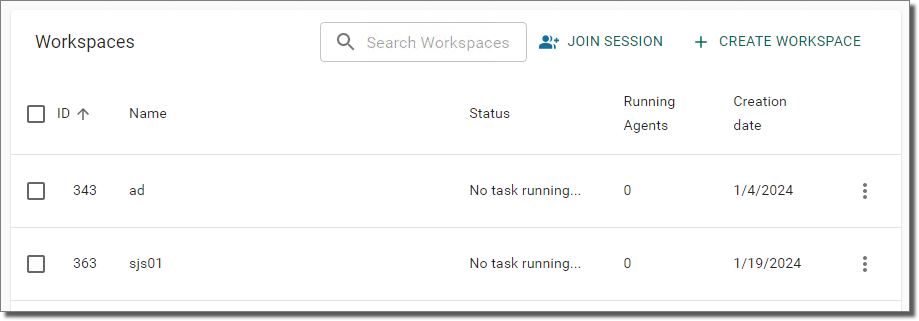
or use the More Options menu on the right of a Workspace and select the Generate Report option.
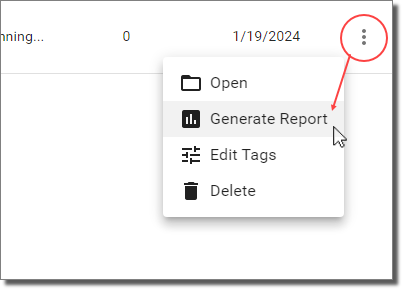
The Reports wizard appears.
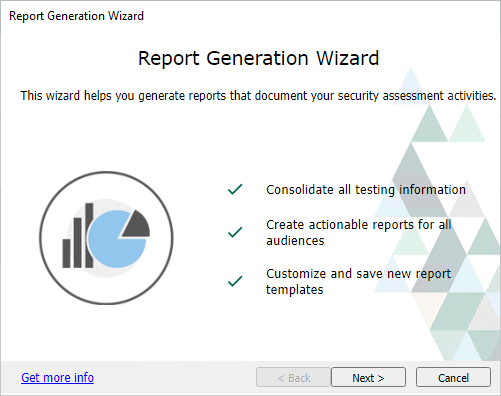
- Click the Next button.
- Select the Report Category from the drop-down menu as either General, Network, Client-side, or WebApps.
- Select the report you want to run, then click the Next button.
- If applicable, select the workspaces for which you want the report to run.
- If applicable, set any other customization options that are available.
- Click the Finish button.