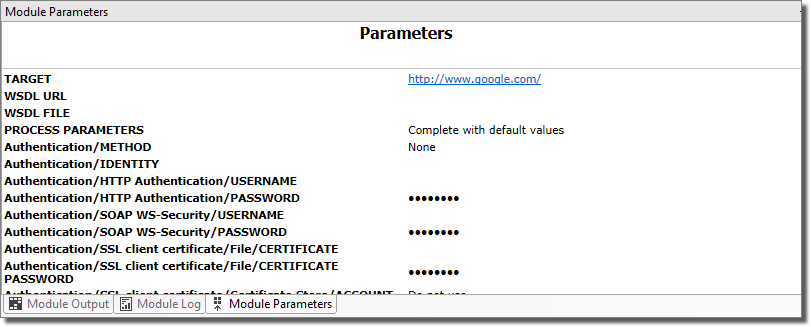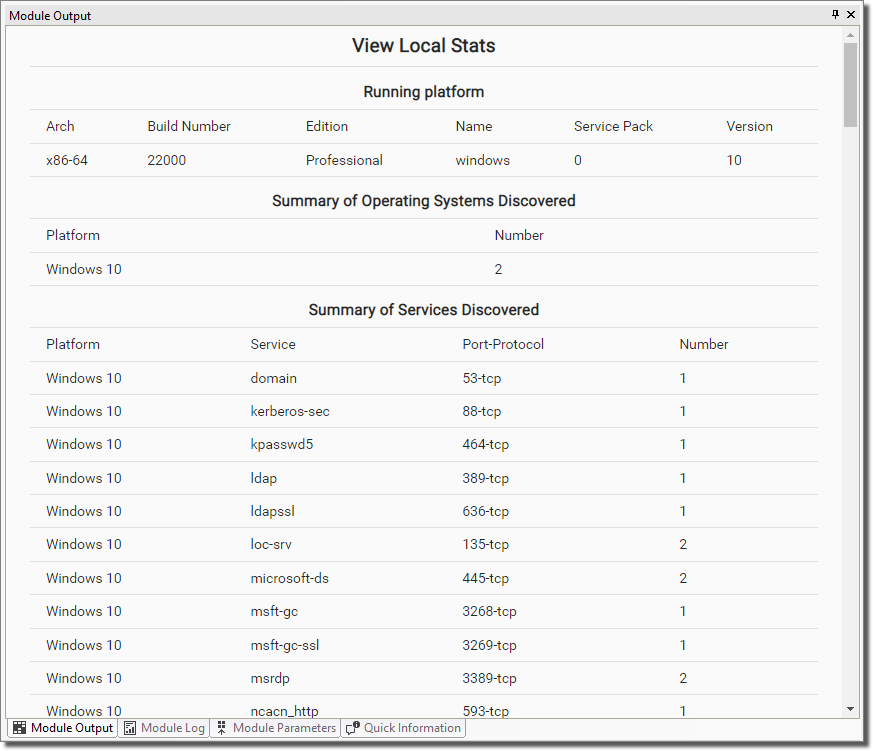Analyzing Module Output
Executed modules produce two kinds of output: formatted output (referred to in this document simply as 'Output') and unformatted or debug output. You can view both types of output in the Executed Module Info Panel located just below the Executed Modules Panel on the Console.
The Executed Module Info Panel displays information related to the currently selected module in the Executed Modules list. To display information about another module, select that module in the Executed Modules Panel.
This panel can display three different types of information regarding the executed module: Output, Log, and Parameters. Select the type of information you wish to view using the tabs at the bottom of the window.
Module Output
The Module Output Tab shows the formatted output report of the module. Each module reports different information on this tab depending on its goal and the results obtained. The Module Output tab will also include a dynamic progress bar and pie chart for certain measures. The visibility of these graphs is dependent upon an active Internet connection.
Module Log
The Module Log Tab shows all the logging/debugging information messages that a module produced while executing. The level of detail included in these messages is specific to each module.
There are three logging levels of detail for Log messages: HIGH, MEDIUM and LOW. A higher level will display more details. You can configure this tab to display messages at any of these logging levels. To change the current detail level, right-click in the Executed Module Info Panel when this tab is active and select your desired detail level from the context menu.
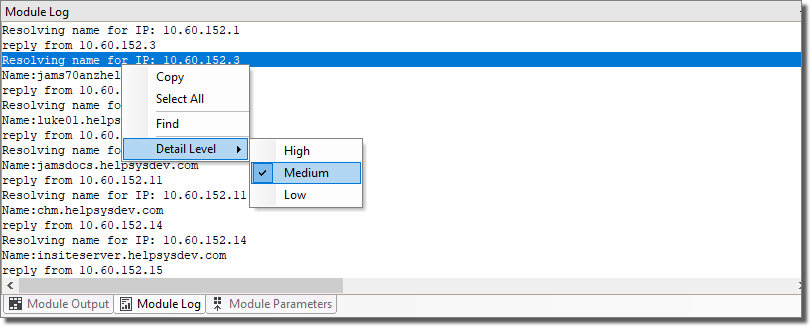
Module Parameters
The Module Parameters Tab displays the parameters that were used when the module was initially executed. This information is important because in order to correctly assess the results of a module execution, you must know which parameters were set when the module was run. The Parameters Tab holds all the parameters and values that were used for a particular module execution.