Relaunch or Resume Modules
Options to relaunch or resume modules depending on their execution state are available.
Relaunch Modules
Certain individual modules can be relaunched from the Executed Modules pane. To start an executed module again, right-click on the module in the Executed Modules Panel and select Relaunch from the context menu. The module will begin using the same parameters that were used on its most recent run.
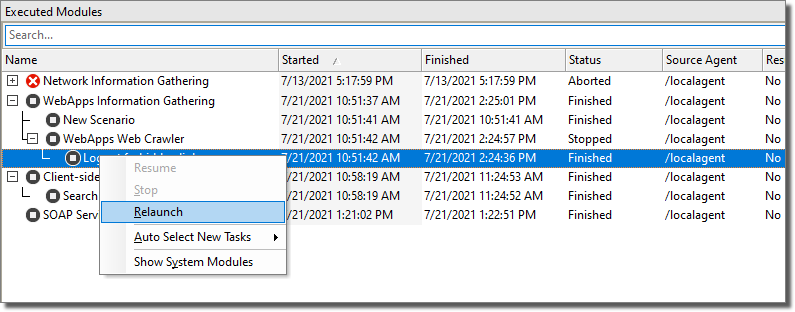
figure 49 - Executed Modules Panel - Relaunch Module
Resume Wizards
If a Rapid Penetration Test is manually stopped or otherwise terminated before it completes, the wizard can be resumed, and the whole process will begin where it left off. To resume an RPT test, right click on the RPT level in the Executed Modules Panel and select Resume.
If you know your RPT will take 2 hours to complete, but you only have a 1-hour window in which to perform the test each day, you can run the RPT for an hour, then stop it. The next day, you can Resume the RPT and it will begin where it left off.
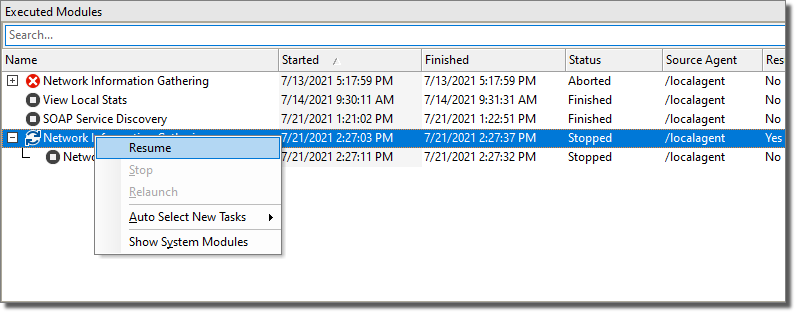
figure 50 - Executed Modules Panel - Resume Wizard