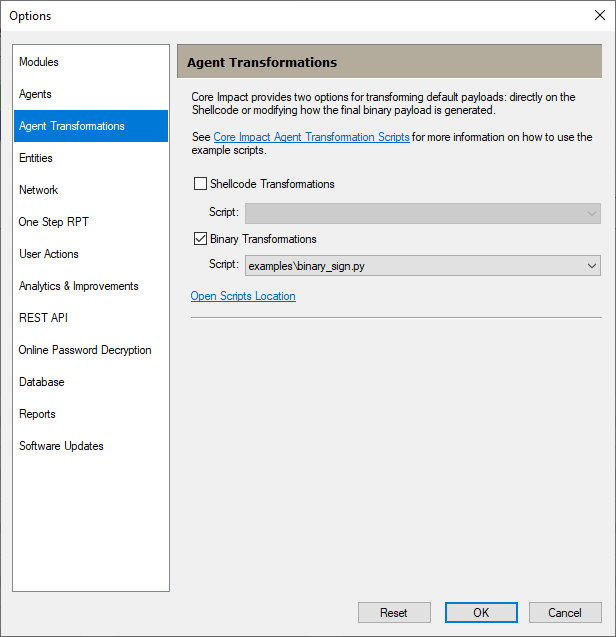Agent Transformations
The Agent Transformations panel of the Options dialog includes options related to Shellcode Transformations and Binary Transformations. Follow these steps to set the Agent Transformations options:
- Select the Tools > Options command from the main menu.
-
Click the Agent Transformations category to review or edit the available options.
-
Press OK after making any changes.
Shellcode Transformations - Select this checkbox to use Shellcode Transformations, and then select the desired script from the Script list.
Binary Transformations - Select this checkbox to use Binary Transformations, and then select the desired script from the Script list.
Open Scripts Location - Opens the agent_transformations folder. Open the examples sub-folder within to access sample scripts.
See Core Impact Agent Transformation Scripts for more information and how to use the example scripts.