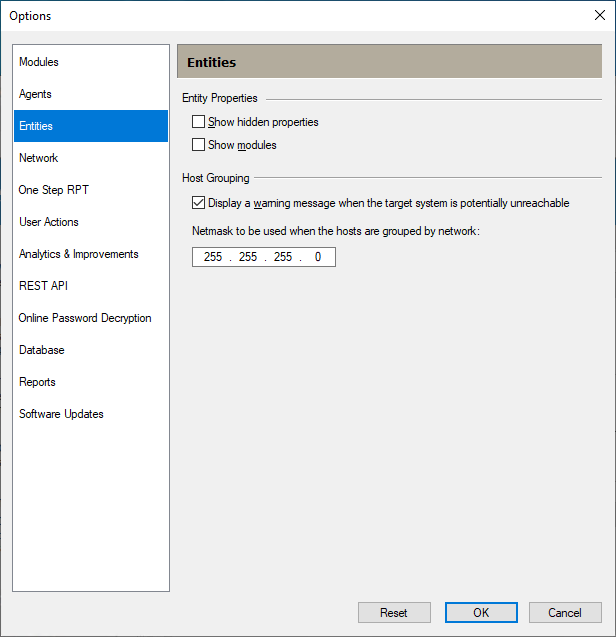Entities
The Entities Panel of the Options Dialog Box includes options related to the management of the Entity Database. Follow these steps to set Entities options:
- Select the Tools > Options command from the main menu.
-
Click the Entities category to review or edit the available options.
-
Press OK after making any changes.
Show hidden properties - If you select this checkbox, hidden properties will be displayed in the Entity Properties Editor.
Show modules - If you select this checkbox the Entity Properties Window will display properties for the currently-selected module in the Modules Panel.
Warn TARGET's visibility - If you select the Warn TARGET's visibility checkbox, Core Impact will warn the user when executing a module against a TARGET that is outside the current source agent's visibility level.
Group hosts by netmask - Networks are identified and grouped in the entity view if they match this netmask address.