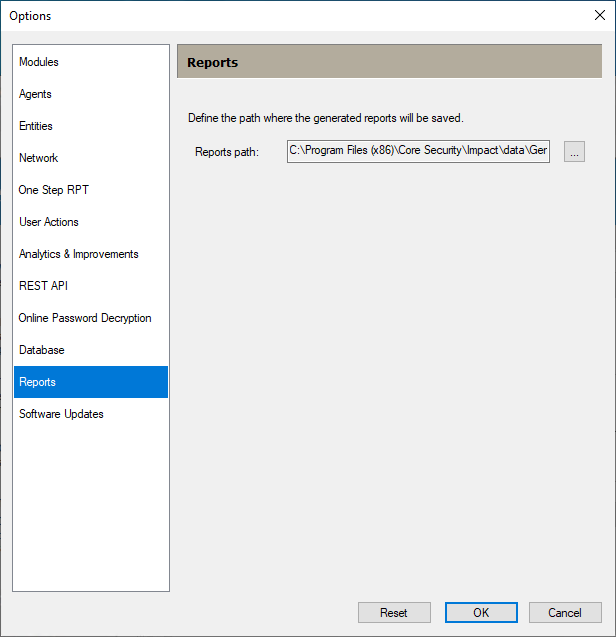Reports
The Reports category is where you define the path to save generated reports. Follow these steps to set Report options:
- Select the Tools > Options command from the main menu.
-
Click the Reports category to review or edit the available options.
-
Press OK after making any changes.
Reports Path - Displays where generated reports from tests are stored. This value is set during the initial setup of the product.
The report name is generated in the pattern—<type_of_report>-<workspace_name>. As an example, full_executive_report-test.pdf is the "Full Executive Report" of the workspace named "test"