Local Information Gathering
The Local Information Gathering RPT step collects information about hosts that have an agent deployed on them. This macro takes advantage of the deployed agent to interact with the compromised host and gather information such as precise OS information, agent privileges, users and installed applications.
To run the Local Information Gathering step, click on the step and click Next when the Wizard appears.
-
By default, information will be gathered on all connected agents. To select one or more specific agents, click the Selected agents radio button and then click the ellipsis (
 ) button next to the Selected agents field. Follow the prompts to select your desired agents.
) button next to the Selected agents field. Follow the prompts to select your desired agents.
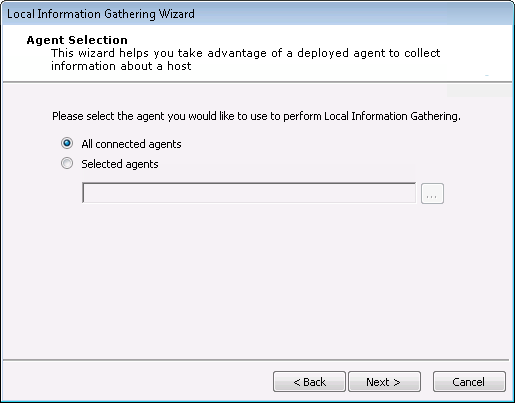
-
On the Modules to run step, select the Module Categories that you want to execute during the test.
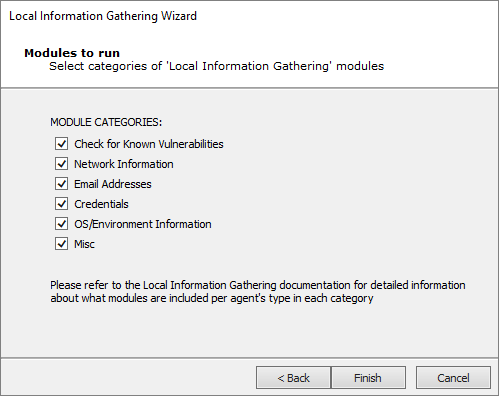
To learn which modules are run in each category, view the Quick Information pane while the Local Information Gathering module is selected in your Core Impact workspace.
- Click Finish. The module will run and information will be displayed on the Module Output and Module Log panels of the Console.