Closing a Workspace
To close the active workspace, choose File -> Close workspace from Core Impact's main menu. If there are modules running when you close a workspace (or shut downCore Impact), you will be asked if you want to stop running modules:
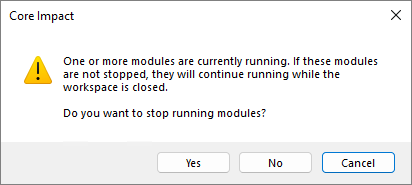
Select one of the following options:
Yes - The workspace (or Core Impact) will be closed and all running modules will be stopped.
No - The workspace (or Core Impact) will be closed and all running modules will remain running. Any exploits launched after the workspace is closed will be able to register agents with Core Impact and will be visible in the Entity Database when you subsequently open the workspace.
Cancel - The workspace will not be closed and all running modules will remain running.
When you close a workspace, all in-memory (non-persistent) agents deployed from that workspace will be uninstalled automatically.