Deleting a Workspace
-
To permanently remove a workspace, select Workspaces on the Navigator panel.
Use the More Options menu (the 3 dots) and select the Delete option.
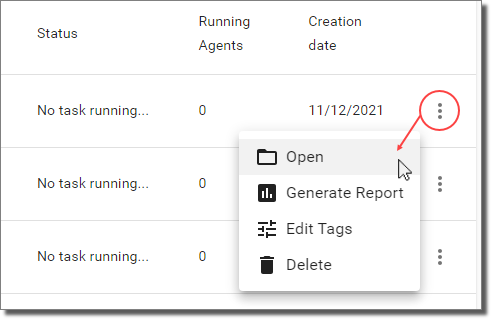
Alternatively, select File -> Delete workspace from Core Impact's main menu.
The Delete Workspace Dialog Box appears.
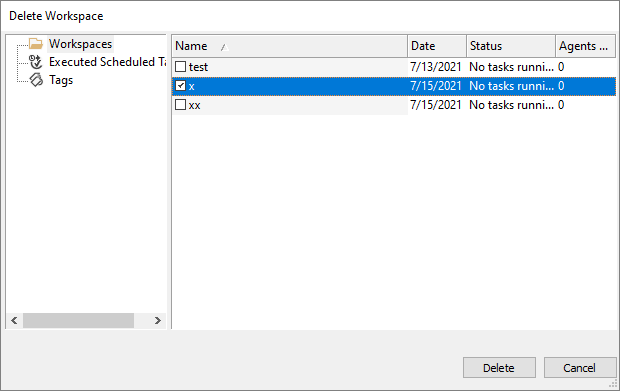
-
Check the workspace(s) you wish to delete and click the Delete button.
The workspace(s) is removed from the Console's database.
NOTE:You cannot delete a workspace if it has tasks running.