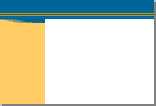
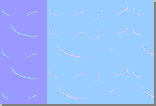

Web Site File Overview
CuteSITE Builder saves all content and formatting for a Web site in a Web site file with a .TLX extension. When you’re ready, you can publish the file to the Web. Use the standard File menu commands to create, name, and save CuteSITE Builder files.
When you choose File > New to create a new Web site file, you must choose a Web design. A Web design is a collection of page layouts and named styles that share a consistent look. This look includes such things as the color of various screen areas and the display of borders. Examples of page layouts include Home and Text. Examples of named styles are Heading 1 or Text. All CuteSITE Builder designs contain the same types of page layouts and named styles, but the look and properties of the layouts and styles vary between designs.
The screens below illustrate three different designs. Click a screen to see more information.
You also have the option of using a template for the new file. Templates contain a number of already created pages and sequences designed for a specific purpose that you can customize with your own information. You can also create your own templates to distribute to others, with a standard structure, formatting, and placement of information. Creating and using templates can ensure visual consistency when many people are contributing to a Web site.
After you complete and save a Web site file, you can publish it.