
For information about Globalscape, visit www.globalscape.com. |

For information about Globalscape, visit www.globalscape.com. |
You can establish a connection and then supply the ACCT command for servers that require it.
To use ACCT with or without an FTP proxy
In the Site Manager, click the site you want to change.
Do one of the following:
Right-click the site, then click Properties.
On the main menu, click File > Properties.
Click the Options tab.
In the Site-specific configuration options box, click Use site-specific options.
Click Proxy. The Proxy dialog box appears.
In the Proxy type list, click the proxy type (FTP or HTTP).
In the Host name and port boxes, provide the same host and port as specified on the General and Type tabs.
Select the Use authentication check box. The Username and Password boxes become editable.
In the Password box, type the password (for ACCT).
Click Advanced. The Advanced Proxy Settings dialog box appears.
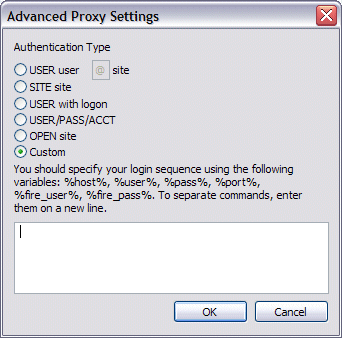
Do one of the following:
Click Custom, then add the following variables. Press ENTER after each variable:
USER %user%
PASS %pass%
ACCT %fire_pass%
Click USER/PASS/ACCT.
Click OK to save the settings and close the Advanced Proxy Settings dialog box.
Click OK again to close the Proxy dialog box.
Click Connect to connect now or OK to connect later.