
For information about Globalscape, visit www.globalscape.com. |

For information about Globalscape, visit www.globalscape.com. |
You can create a submenu option in Windows Explorer that will allow you to right-click a file to upload it with CuteFTP. The submenu provides options to connect to a site using the Connection Wizard or sites that you have defined in CuteFTP.
To add CuteFTP to the Windows Explorer right-click menu
On the main menu, click Tools > Global Options (or press ALT+F7).
Expand the General node. The General options appear.
Select the Integrate into Windows Explorer context menu check box. Clear the check box to remove the option from the submenu.
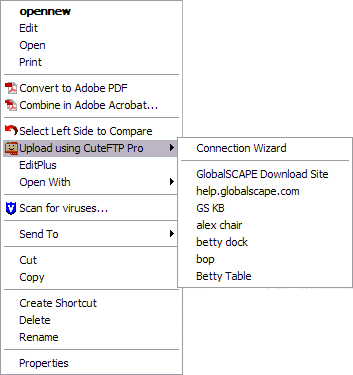
Click Apply if you are going to make changes to other pages; click OK to save changes and close the Global Options dialog box.