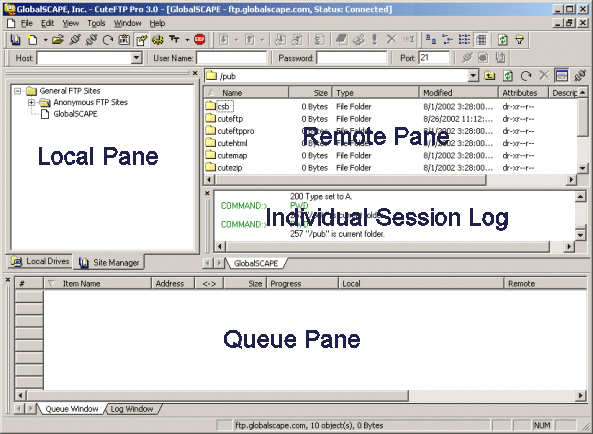
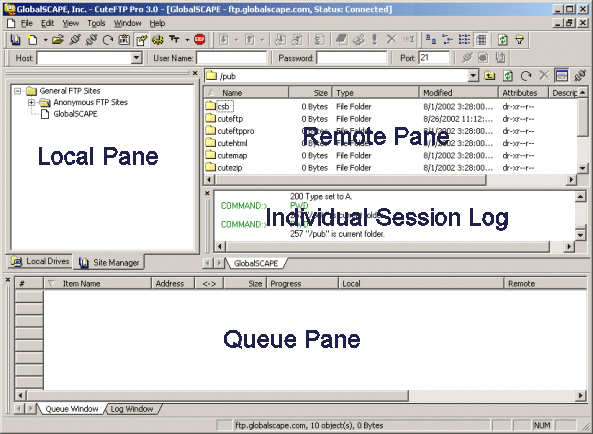
The CuteFTP Pro program window has four major panes:
The Site Manager displays remote sites with all the connection information already set. The Local Drives pane displays files and folders on your computer in the same manner as Windows Explorer.
On the menu bar, go to View > Local Drives & Site Manager.
Click until the check mark disappears.
Or
Click until the check mark reappears to show the pane.
The Individual Session Logs pane displays the FTP connection information for one remote connection.
On the menu bar, go to View > Individual Session Logs.
Click until the check mark disappears.
Or
Click until the check mark reappears to show the pane.
The Queue pane displays file and folder transfers. The Log pane displays FTP connection information for all remote sites.
On the menu bar, go to View > Queue & Log Pane.
Click until the check mark disappears.
Or
Click until the check mark reappears to show the pane.
The Remote pane displays files and folders on FTP sites to which you are connected. It will be blank if you are not connected to any remote sites. You cannot hide the Remote pane.