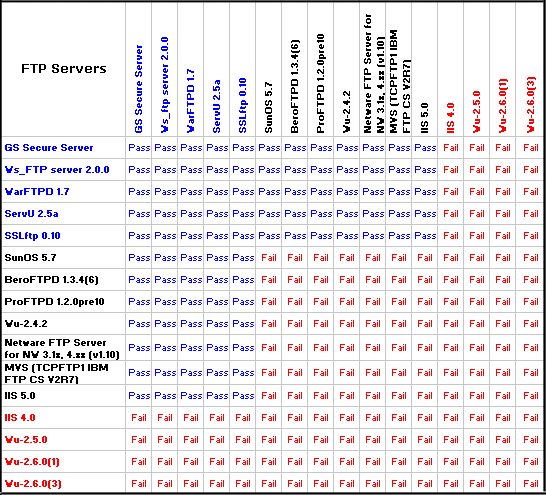
Connect to each site (source and destination).
On the menu bar, click Window > Tile.
Drag the file from one site in the Remote Pane to another. The Queue pane will display a double arrow (<->), which indicates a site-to-site transfer.
Connect to two or more sites.
On the menu bar click Window > Cascade, or Window > Tile.
Click the Maximize button in the upper right of any remote pane to return to the default, tabbed view.
If you are transferring between sites with SSH2 or SSL connections, transfers between them will not be secure.
Because site-to-site transfers are considered a security risk, many servers do not support them or optionally decline to do so. The following table displays supporting servers.
BLUE servers must be present for successful site-to-site transfer.
RED servers make site-to-site transfers impossible.
BLACK servers can perform site-to-site transfers if a BLUE server is on the other side.
A site-to-site transfer with at least one RED server or two BLACK servers will fail.
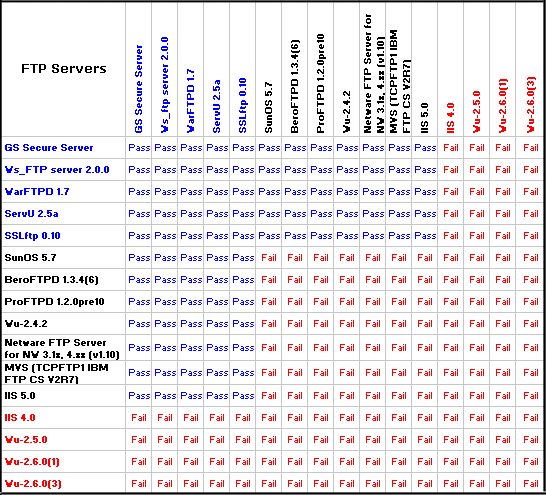
You can configure the ProFTPD 1.2.3 Orc3 server, the wu-ftpd 2.6.0 server and the MS IIS 5.0 server to allow FXP.