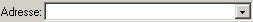Display
Internal Browser
The CuteHTML Pro Internal Browser lets you check your documents: layout,
dynamic elements, etc. When the Internal Browser is displayed, the tab
Viewer appears below the display, on the same bar as the Editor tab in
the Edit Window.
In the View
menu, click on Display Internal Browser.
You can also use the shortcut key F10. (See the list
of shortcuts).
A tab is displayed at the bottom of the Edit Window, for toggling
from one mode to another. This command allows you to display CuteHTML Pro's
internal browser in order to view your progress.
Using the internal browser
A button bar for accessing
manipulation commands is displayed in the browser.
|

|
Refreshes the screen to reflect recent changes.
You can also select auto refresh viewer. |
|
 
|
Lets you display the page preceding or following the one being viewed.
|
|

|
Lets you stop an upload to or visible animations in the internal browser.
|
|

|
Lets you open a document in the default
browser window. |
|

|
Lets you anchor the browser to the Edit Window so that it is always
displayed. |
|
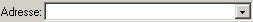
|
|
|
The Local entry is displayed by default, signifying that the browser
is displaying the current document. You can also enter a URL other than
that of the current document (local or Internet). |
|

|
Displays horizontal and vertical rulers on the internal browser window,
letting you determine the positions of objects on the page. |
|

|
Defines the URL of the primary server responsible for interpreting specific
server codes. |
|
 |
Lets you simulate various environments, according to the screen resolution.
|
|
 |
Displays the browser in full screen mode. |
Docking the
internal browser to the Edit Window:
Display the internal browser.
Click on the Dock Style  button.
button.
Click on the desired docking
mode.
Automatically refreshing the internal browser
You can set CuteHTML Pro so that the internal browser is automatically refreshed,
thereby allowing you to view the most recent versions of your work.
In the Tools
menu, click on General Preferences.
In the Environment
menu, click on the link Internal Browser.
The right side of the window is refreshed.