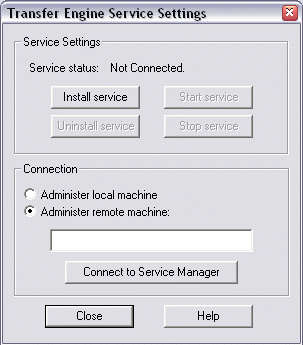Starting and Stopping EFT Server Remotely
If you are logged in to EFT Server from a remote EFT Administrator,
your user name and password are passed on to the Windows System Services
on the computer running EFT Server. The account you log on with must have
administrative rights on that computer to make any changes to the GlobalSCAPE
EFT Server service running on it.
To start or stop EFT Server remotely
In EFT Administrator, click Edit
> Service Applet Settings. The Transfer Engine Service Settings
dialog box appears.
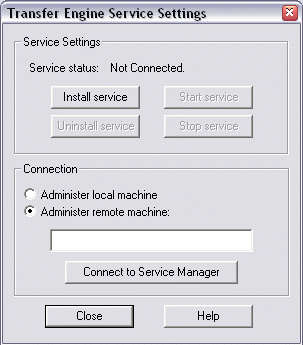
In the Connection
area, select Administer remote machine.
In the text box, type or paste the IP address of the
server you want to administer.
Click Connect to Service
Manager.
Click Start service (or
Stop service) and close the Transfer Engine Service Settings dialog
box.
Related Topic
Starting and Stopping EFT Server