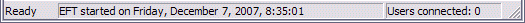
The Status bar is displayed across the bottom of EFT Administrator to indicate whether you are connected to EFT Server, the date and time the Server started ("EFT started on..."), and how many clients (users) are connected to the Server.
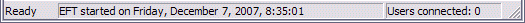
"Ready" appears in the lower left area of the Status bar when the application is idle (i.e., no Windows messages are being processed at the time). If EFT Administrator is busy processing information, the "Ready" area of the Status bar might become blank to indicate that it is busy.