![]()
For details of the Log Settings area, see Log Settings.
EFT Server detects errors that occur while trying to connect to the ARM database and can detect errors returned from the database while attempting to perform transactions. If an error is detected while connecting to the database or when performing a transaction on the database (SQL INSERT, UPDATE, etc.) you can configure EFT Server to log the error to a file and to send a notification to a specified e-mail address.
|
|
For details of the Log Settings area, see Log Settings. |
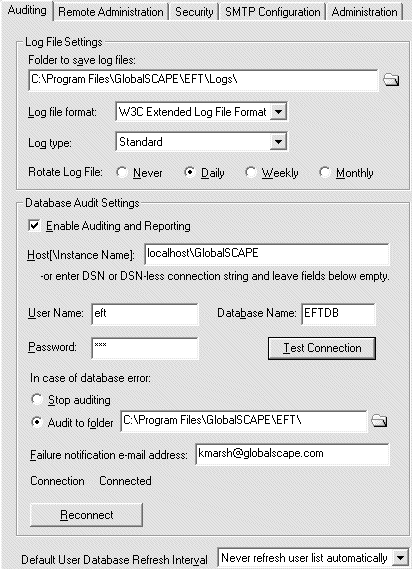
By default, database errors are logged to C:\Program Files\GlobalSCAPE\EFT\Logs\, in the format EFT_ARM_<YYYY_MM_DD_HH_MM_SS>.sql. You can specify a different path or choose not to log the errors to a file.
EFT Server also generates a Windows Event Log notification when there is an ARM database error. The log entry indicates whether auditing stopped or if the auditing data is being stored to a log file.
Once the database access is lost, either due to a connection error or transaction (INSERT or UPDATE) error, resumption of auditing to the database requires a restart of EFT Server or a RECONNECT request by the administrator. If EFT Server is configured to stop auditing, the administrator must repair the database, and then restart EFT Server or use RECONNECT to resume auditing to the database.
In the In case of database error area of the Auditing tab, you can configure EFT Server to log the SQL statements to a text file. EFT Server continues to use the text file until either EFT Server is restarted or until a RECONNECT request is made by the administrator. The EFT Server administrator is notified by e-mail that the logging has been saved to the text file. The EFT Server administrator can then repair the database, resume auditing to the database, and load the recorded text file SQL statements into the database. To ensure the completeness of the audit data, the SQL statements in the text file must be loaded into the database before executing reports over the time that SQL transactions were logged to the text file.
If you click Reconnect to resume auditing to the database, and EFT Server is recording auditing information to the text file, EFT Server continues to log EFT Server file transfers and/or user sessions that are in progress to that text file. New file transfers and new user sessions will continue to be logged in the database, but any in-process transfers/user sessions are logged to the text file to ensure that they can be inserted and linked appropriately in the database.