You can enable and disable Commands as needed, without deleting them.
To enable or disable a Command
In the Administrator, connect to EFT Server and click the Server tab.
In the left pane, expand the Site node for the Site that you want to configure, click Commands, then click a Command in the tree. The Command's definition appears in the right pane.
When you create a new Command, the Enable this command check box is selected.
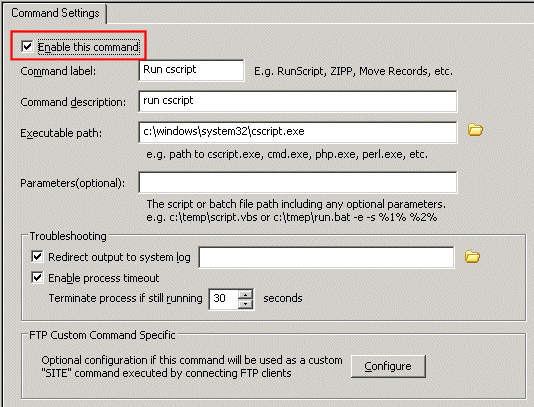
To disable the Command, clear the Enable this command check box. When the Command is disabled, an x within a red circle appears over the Command icon.