GlobalSCAPE EFT Server Authentication does not rely on outside sources for user information. All information in the authentication database is protected from the operating system, contained within the .aud file located in EFT Server installation folder (e.g., C:\Documents and Settings\All Users\Application Data\GlobalSCAPE\EFT Server Enterprise or C:\Documents and Settings\All Users\Application Data\GlobalSCAPE\EFT Server). The data is encrypted and can only be modified through the administrator interface.
Refer to Defining Connections to the Server for details of creating a Site that uses GlobalSCAPE EFT Server authentication.
You cannot change the authentication method after you have created a Site; however, if you need to change the authentication options, you can do so on the General tab of the Site. After you change the options, you must manually refresh the administrator interface.
To edit the AD authentication options for a Site
In the Administrator, connect to EFT Server and click the Server tab.
In the left pane, click the Site you want to configure.
In the right pane, click the General tab.
Next to the User auth manager box, click Configure. The Authentication Provider Options dialog box appears.
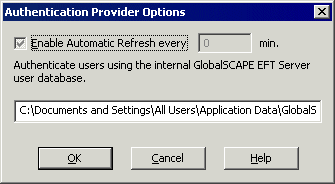
In this dialog box, you can specify whether the user list in the interface is refreshed automatically and, if so, how often it is refreshed. The path to the .aud file for the Site is displayed in the text box. If you move or upgrade the Server, ensure the correct path to the .aud file is displayed in this box.
Click OK to close the dialog box.
Click Apply to save the changes on EFT Server. You might need to click Refresh to see any changes.