You can move a user to a different Settings Template. For example, if users in the Default Settings User Setting Level do not have access to the Web Transfer Client, and you want only a select group of users to have access to the Web Transfer Client, do the following:
Create a new Settings Template and name it "Web Transfer Client."
Enable the client for all users in that Settings Template.
Move the users from the Default Settings Template to the Web Transfer Client template.
You can move only one user at a time, using drag and drop or the procedure below.
To move a user from one Settings Template to another
In the Administrator, connect to EFT Server and click the Server tab.
If it is not already created, create the new Settings Template.
Expand the node that contains the user you want to move, then click the user.
On the toolbar, click the
Set Settings Template icon ![]() .
.
On the main menu, click Configuration > Set Settings Template.
The Select Settings Template dialog box appears.
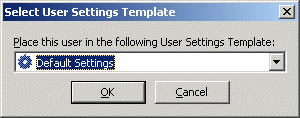
Click the list to specify to which Settings Template to move the user account.
Click OK. The user account moves to the new Settings Template.