The Password Complexity Settings dialog box is used to configure password complexity requirements for administrators or for user accounts at the Site, Settings Template, or user level.
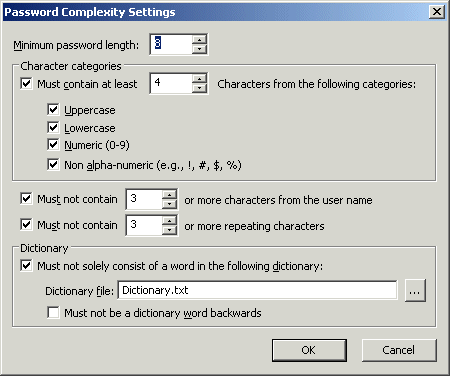
Refer to the guidelines in the table below:
|
|
COM-created accounts are not subject to complexity requirements unless the CreateComplexPassword method is used. Refer to the GlobalSCAPE Server COM API user guide for details. |
|
Field |
Default |
Min/Max Values |
|
Minimum password length - Specify the minimum number of characters that must be in the password
|
8 |
6 - 99 |
|
In the Character categories area, specify the type of characters that must be in the password: The password must contain characters from at least N of the following categories:
|
3 categories |
2 categories, up to the maximum password length |
|
Must not contain N or more characters from the user name |
3 |
2 characters, up to maximum password length |
|
Must not contain N or more repeating characters. |
3 |
2 characters, up to maximum password length |
|
Must not consist solely of a word in the following Dictionary file. (Click the ellipse icon |
on |
n/a |
|
Must not be a dictionary word backwards |
off |
n/a |
|
|
The dictionary file cannot exceed 10 MB. If you exceed the file size, the Event log will indicate that not all of the file could be loaded. If the dictionary file is not available, EFT Server operations will continue and a log error is written to the Event log. |