When you contact GlobalSCAPE Customer Support for assistance, you might be asked to provide your Server License Information. EFT Server License Information is displayed in the About dialog box. To avoid errors, you can copy and paste the license information into the e-mail that you send to Support.
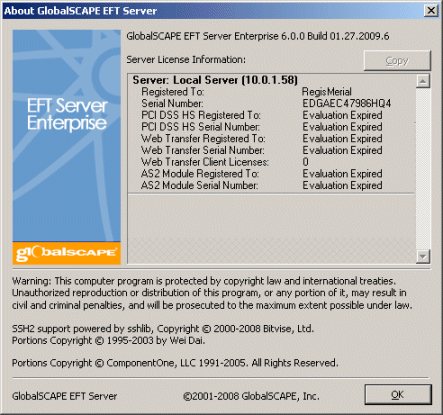
To copy the license information to the clipboard
On the main menu, click Help > About GlobalSCAPE EFT Server. The About dialog box appears.
Click anywhere within the Server License Information box, then click Copy.
A message appears, stating that the registration information was copied to the clipboard. Click OK.
You can then paste that information into a text document or e-mail to send to support.