|
General Tab Parameters |
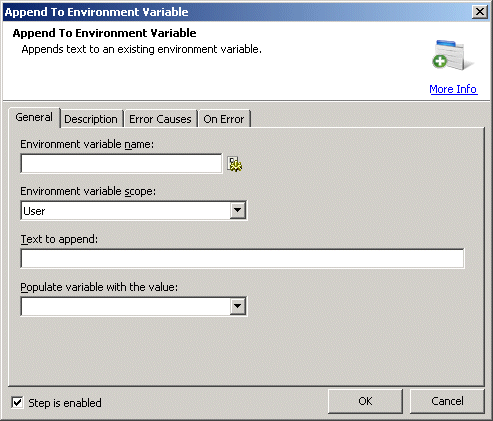
Environment
variable name: Specifies the name of the environment variable to
which the text will be appended.
Text, Required
MARKUP: NAME="Temp"
Environment
variable scope: Specifies the scope of the environment variable.
The available options are:
User -The environment variable is stored
or retrieved from the HKEY_CURRENT_USER\Environment key in the Windows
operating system registry. When the user creates the environment variable
in a set operation, the operating system stores the environment variable
in the system registry, but not in the current process. If the user starts
a new process, the operating system copies the environment variable from
the registry to that process. When the process terminates, the operating
system destroys the environment variable in that process. However, the
environment variable in the registry persists until the user removes it
using a program or by means of an operating system tool.
Machine - The environment variable is
stored or retrieved from the HKEY_LOCAL_MACHINE\System\CurrentControlSet\Control\Session
Manager\Environment key in the Windows operating system registry. When
a user creates the environment variable in a set operation, the operating
system stores the environment variable in the system registry, but not
in the current process. If any user on the local computer starts a new
process, the operating system copies the environment variable from the
registry to that process. When the process terminates, the operating system
destroys the environment variable in that process. However, the environment
variable in the registry persists until a user removes it using a program
or by means of an operating system tool.
Text [options], Optional - Default "User"
MARKUP: TYPE="User"
Text
to append: Specifies the text to be appended to the value of the
environment variable.
Text, Required
MARKUP: VALUE="new text"
Populate
variable with the value: Specifies a variable to populate with
the resulting value.
Text [variable name], Optional
MARKUP: RESULTVARIABLE="VariableName" |

