

The default fonts used in the Designer interface are Tahoma 8 pt. regular. There is a variety of other fonts available. For the best appearance, use TrueType fonts.
To change Designer fonts
On the Designer Tools menu, click Editor Options.
Click the Font tab.
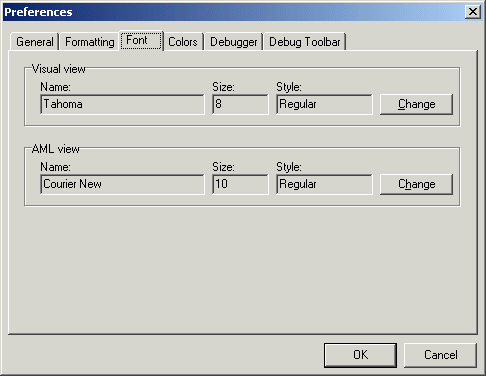
Click Change next to the font specifications you want to change.
Make your selections in the boxes.
Click OK when finished.