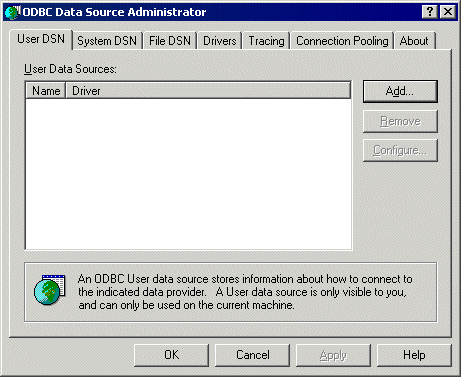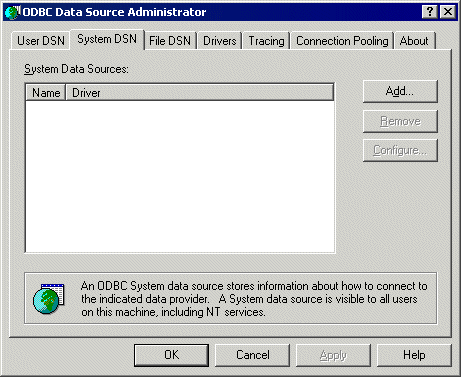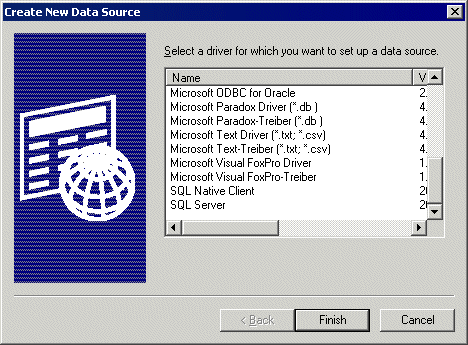Establishing a System Data Source Name (DSN)
After you have created your database, you must associate it with your
system by establishing a Data Source Name (DSN). A DSN is a data structure
that contains the information about a database that an Open Database Connectivity
(ODBC) driver needs to connect to it, such as the name, directory, and
driver of the database, and the ID and password of the user.
To use a DSN-less connection with ODBC authentication, refer to Using
a DSN-Less Connection with ODBC Authentication.
To establish a system DSN
In Windows, click Control Panel,
Administrative Tools > Data
Sources (ODBC). The ODBC Data Source
Administrator appears.
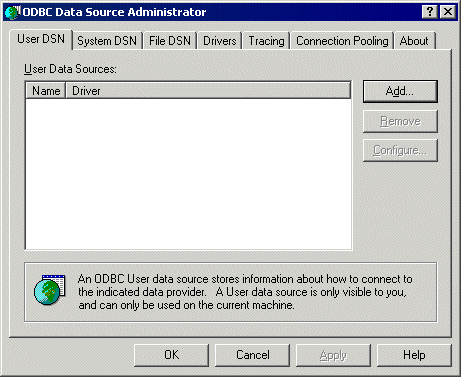
Click the System DSN tab.
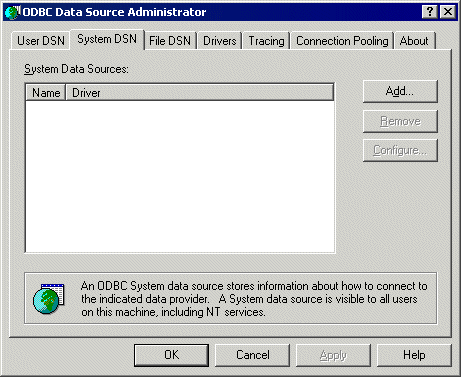
Click Add. The Create
New Data Source dialog box appears.
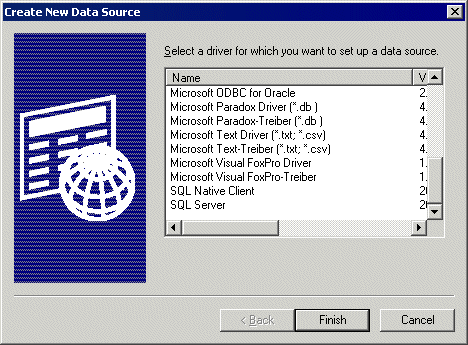
Click the database driver that corresponds with the
database type to which you are connecting, then click Finish.
In the dialog box that appears (differs depending
on driver selected), type the Data Source Name
and Description. The
default DSN is EFT Server.
Click Select to specify
the database file to use, then click OK.
Click OK to close all of
the dialog boxes and save the changes.