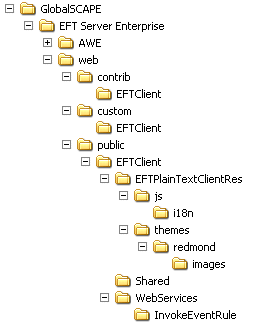In versions 5 and prior, all files are stored by default in
C:\Program Files\GlobalSCAPE\EFT
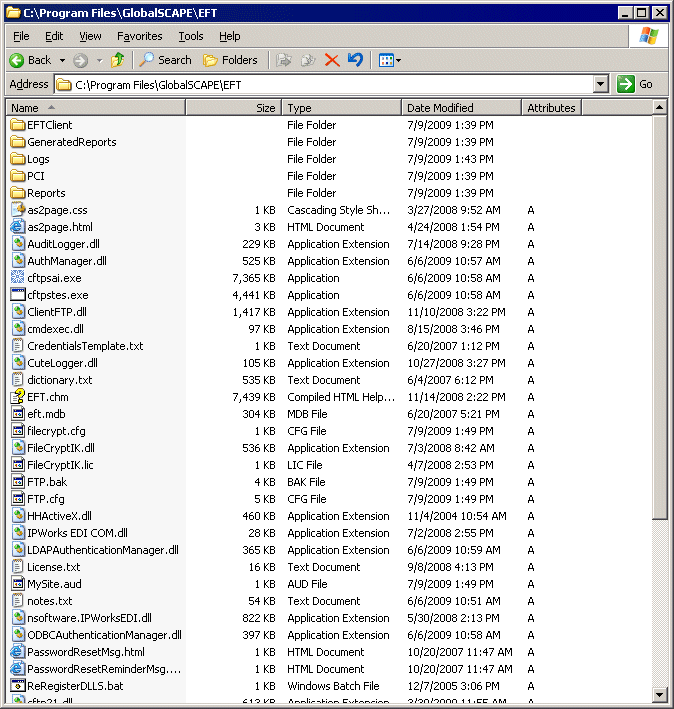
In version 6.x, to support changes to Windows operating systems, main program files are still installed in
C:\Program Files\GlobalSCAPE\EFT Server
or
C:\Program Files\GlobalSCAPE\EFT Server Enterprise
however ...
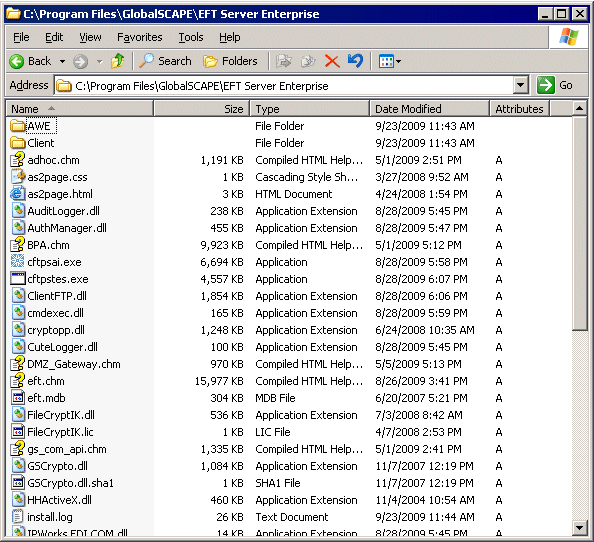
... application data is now stored in
C:\Documents and Settings\All Users\Application Data\GlobalSCAPE\EFT Server
or
C:\Documents and Settings\All Users\Application Data\GlobalSCAPE\EFT Server Enterprise.
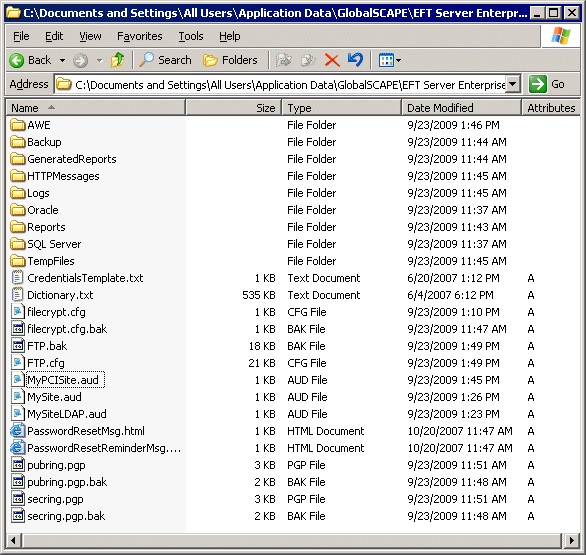
In version 6.1, new locations were defined for files used by the Web Transfer Client, the HTML Listing and Upload form, Web Services, and the AS2 Account Management Web page.
In the installation folder, in place of EFTClient or Client, a new folder was created named web that contains the following files and folders:
Resource files used to create the Web pages are stored in
\contrib\EFTClientCustom files are stored in
\custom \EFTClient
(empty by default)Everything necessary for the Web site that is not contained in the resource folder is stored in
\public\EFTClientFiles used by Web Services are stored in
\public\EFTClient\WebServices.When upgrading to 6.1, previous files are backed up to
web/backup/EFTClient
(For assistance editing the WTC interface, refer to Rebranding (Customizing) the Web Transfer Client.)