![]()
This topic applies to EFT Server version 6.2 and later.
|
This online help file is for EFT Server version 6.2.x. For other versions of EFT Server, please refer to http://help.globalscape.com/help/index.html. (If the Index and Contents are hidden, click Show Contents pane in the top left corner of this topic.) |
You are here: Home > Server Configuration > Configuring Server Administrators > Local Computer Administrators Group
For more information, scroll through the topics in the Index or review the topics in the table of contents to the left. If the Index and Contents are hidden, click <--Show Table of Contents.
|
|
This topic applies to EFT Server version 6.2 and later. |
For new installations (not upgrades) EFT Server (both editions) queries the computer’s local administrators group and adds them to EFT Server’s administrator account name list with the one local administrator group object, and assigns the administrator group object “server” level permissions. The Local computer\Administrators group object allows you to log in to EFT Server using the administrator credentials for the local computer. You cannot change the group's password or account policy settings, but you can specify account permissions. For example, perhaps you want to give the local administrator group the ability to create new users and run reports, but do not want the group to have full control over the Server or be able to use the COM interface.
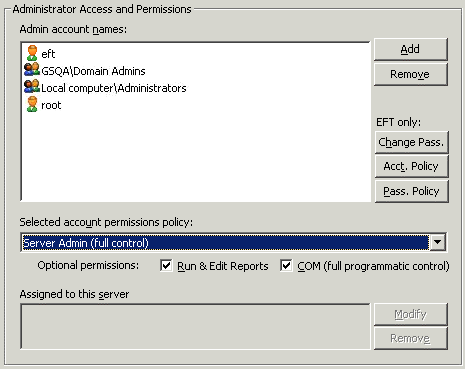
Refer to Active Directory-Based Administration for more information about accessing EFT Server using the Active Directory accounts.
Refer to Adding Server Administrators for details of creating an EFT Server administrator account that uses AD-based authentication.