In the Transfers - AS2 node, the Resubmit icon ![]() to the left of failed transactions allows you to resubmit the file(s) and/or MDN(s). You can only resubmit failed transmissions. You cannot resubmit in-progress or successful transmissions.
to the left of failed transactions allows you to resubmit the file(s) and/or MDN(s). You can only resubmit failed transmissions. You cannot resubmit in-progress or successful transmissions.
Outbound. If a failure was an outbound transaction (failed after all retries and the MDN was never received), you can attempt to send the same file again.
Inbound. When an inbound transaction fails, resubmit is allowed only when the failure was due to a failure in sending the receipt (MDN). (EFT Server cannot resubmit the file, because it did not send it to begin with.) The resubmit action attempts to resend the MDN receipt.
To resubmit a failed transmission
In the administration interface, connect to EFT Server, and click the Status tab.
Expand the Server and Site nodes, then click the AS2 Transactions node. The Site's AS2 transactions appear in the right pane.
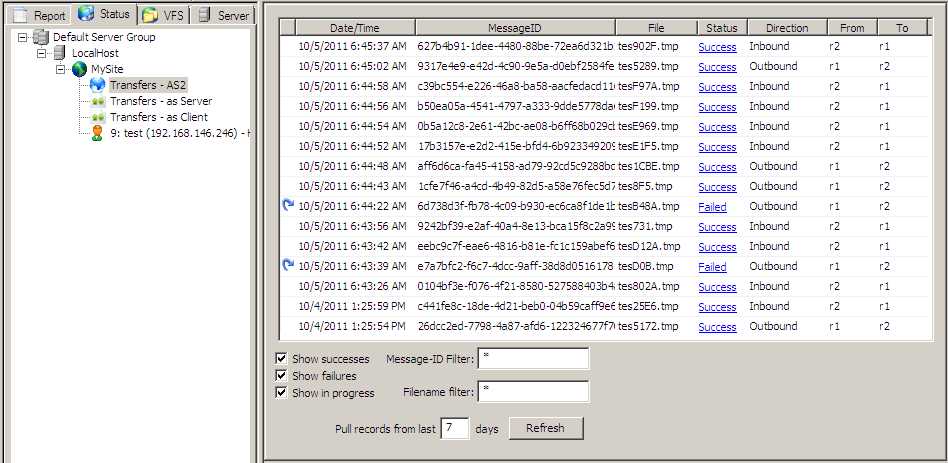
Click in the row of the failed transaction to select it, then click the Resubmit icon ![]() . A confirmation prompt appears.
. A confirmation prompt appears.
Click Yes. The transaction is resubmitted and appears in a new row. The resubmitted transaction populates a new row in the Transfers – AS2 node with the new transaction and new message ID.
|
|
There can be multiple rows (other transmissions) between the failed transmission and the resubmitted transmission. |