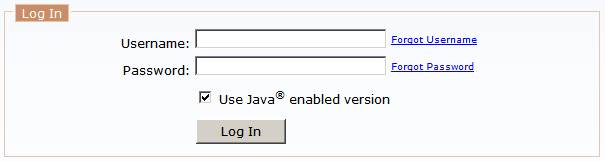End-User Login In to EFT Server
The EFT Server administrator should inform end users which IP address, port, username, and password should be used to log in to a Site. Because many users are unfamiliar with <IP address:Port> formatting, be sure to provide users with the exact URL that they should access to log in, whether they are accessing a Site from the Web Transfer Client, "plain-text" client, a command line, CuteFTP, or any other FTP client. For example, you could provide a link in an e-mail or tell your users:
In the address box of Internet Explorer, type https://wtc.mycompany.com:4434
If you login to localhost or the IP address, you will be prompted for your Windows credentials. If using the fully qualified domain name, then you should not see a prompt and your current login credentials will be used. (This is a function of Integrated Windows Authentication (IWA), not EFT Server.)
To log in to EFT Server to transfer files
- Open a web browser to the address provided by the EFT Server administrator. For example, https://localhost/EFTClient/Account/Login.htm. The login page appears.
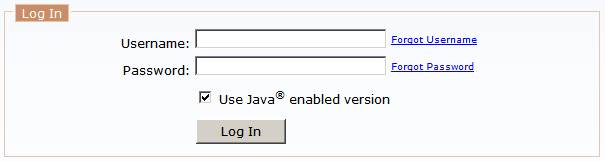
-
Provide your EFT Server Username and Password, then click Log In.
-
If you have forgotten your username or password, click the applicable link. You will be asked for your email address to which the reset information will be sent.
-
If the Java®-enabled version check box is selected and the proper version of the Java Runtime is not installed, a prompt appears asking you if you want to install it. Click Install and follow the Java installation wizard.
-
If the Web Transfer Client is not enabled, the Plain-Text Client appears.
-
If it is configured in the EFT Server administration interface, users are prompted to change their password when they first log in.
-
If a security prompt appears asking you to accept the website's certificate, select the Always trust check box, then click Yes.
-
Refer to Web Transfer Client (WTC) or Using the Plain-Text Client (PTC) for details of transferring files.
Form-Based Authentication versus Basic Authentication
EFT Server uses form-based authentication for users that connect over a browser. It is important to note that a browser is defined merely by what is contained in the “user-agent” attribute provided in the HTTP headers. If EFT Server doesn’t recognize the user-agent, such as when connecting with a client application like Curl or CuteFTP, then EFT Server will fall back to “basic authentication.” There is nothing inherently wrong with basic authentication, especially if it is SSL encrypted, but form-based is considered superior because it facilitates true session management. However, there is another option, which is NTLM authentication, in which EFT Server attempts to reuse the user’s AD credentials as supplied by the browser (assuming the browser supports NTLM), resulting in a single-sign-on (SSO) experience. For example, the user authenticates on the company portal, and those credentials are reused by EFT Server without having to ask the user to re-enter them. The downside to NTLM-based authentication is that, like basic authentication, it does not support true sessions, so it is up to the user to close their browser at the end of a session to truly log out. Another drawback is that when using NTLM, the end user won’t be able to choose between loading the Web Transfer Client or the Plain Text Client, won’t be able to access the lost username/password forms, and won’t see any of the custom branding. Each of these would be available to the user if they had used the default form-based authentication. Even in the case where NTLM is enabled, SSO will only apply for Active Directory-based sites (as we are talking about AD credentials), and the browser has to be a recognizable user-agent; otherwise, it will default to basic-authentication (for non-browser) or form-based authentication (for non-AD sites), even if NTLM is turned on in the registry.
-
If NTLM is off (by default), then EFT Server will use form-based for recognized user-agents; basic-auth for all others
-
If NTLM is on (registry enabled), then EFT Server will use NTLM-auth for AD sites + recognized user-agent; form-based for non-AD sites + recognized user agent; basic-auth for all others (non-recognized user agents)