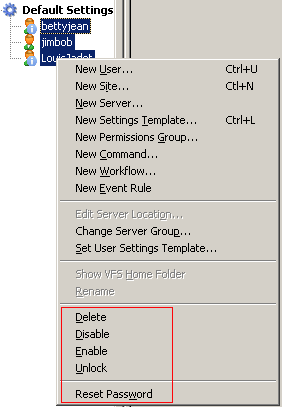![]()
Each of the selected accounts must have an email address defined to be able to reset the passwords.
You can select and manage more than one user account at a time. For example, you can delete, disable, enable, or unlock the accounts, or reset the passwords on each selected account.
|
|
Each of the selected accounts must have an email address defined to be able to reset the passwords. |
To select and manage more than one user at a time
In the left pane, under the Settings Template tree, press SHIFT or CTRL, then click the users that you want to edit.
Right-click the selection, then click the desired operation.