In the administration interface, connect to EFT Server, and click the Status tab.
In the left pane, click the user connection that you want to monitor.
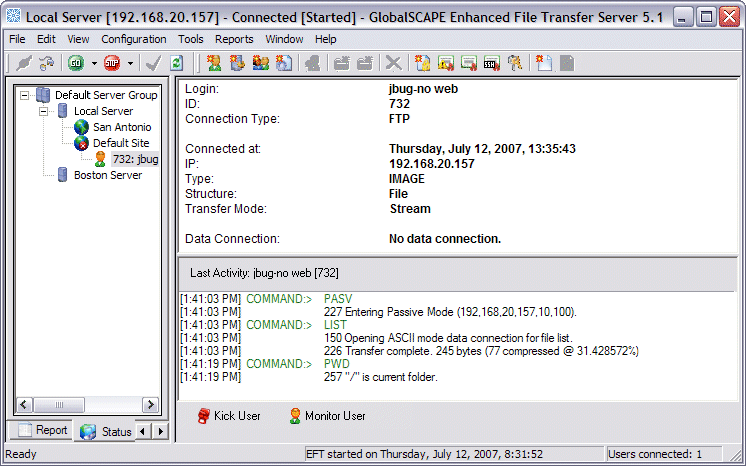
EFT Server can monitor user's FTP/SFTP connections in real time, display the information in the administration interface, and record the activity to a log.
To monitor a user connection
In the administration interface, connect to EFT Server, and click the Status tab.
In the left pane, click the user connection that you want to monitor.
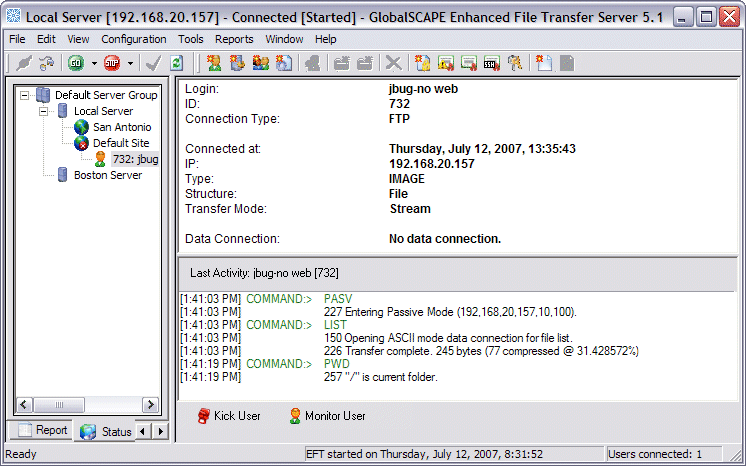
In the right pane, on the bottom toolbar, click Monitor User ![]() .
.
In the left pane, the icon next to the user changes from a head ![]() to an eye
to an eye ![]() .
.
In the right pane, the connection activities are displayed.
Click Log Scrollback (lines) to specify the number of lines the log records; click Auto Scroll to toggle automatic scrolling on or off.
![]()
To stop logging the user's activities, click Stop Monitor.