In the administration interface, connect to EFT Server and click the Server tab.
Expand the Site node, then expand the Groups node.
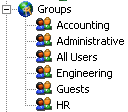
Click the Group that you want to rename, then do one of the following:
-
Click the name. (Do NOT double-click.)
-
Right-click the name, then click Rename.
-
On the main menu, click Configuration > Rename Selected.
-
Press F2.
The name will become an editable text box.
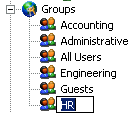
Type the new name in the text box, then press ENTER or click away from the box. The Groups node will automatically resort alphabetically.