In the administration interface, connect to EFT Server and click the Server tab.
In the left pane, click the Site that you want to search.
Press CTRL+F or click the Search node ![]() in the Site tree.
in the Site tree.
The Search dialog box appears.
In the text box at the bottom, type the text to find. EFT Server will automatically search as you type and display the results in the top box. For example, suppose you have a user named jimbob and a user named jimbo. As you type, both jimbob and jimbo appear in the results. When you type the final b, only jimbob appears in the results.
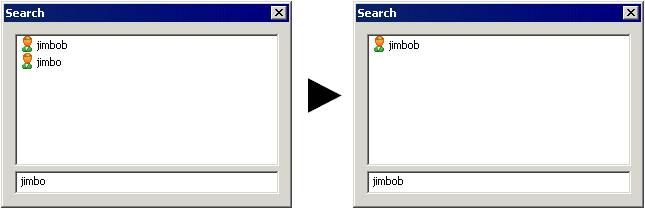
Do one of the following:
-
Click an item in the tree to open the item and close the Search dialog box.
-
Click the X in the upper right corner to close the Search dialog box.