![]()
If the time zone of the EFT Server computer is changed, you must restart the EFT Server service.
You can specify the default time stamp for directory listings to be the local Server time or UTC (Coordinated Universal Time)/GMT (Greenwich Mean Time) for FTP/S and HTTP/S.
SFTP listings and file dates always use UTC/GMT, even when the server is configured to use local server time.
|
|
If the time zone of the EFT Server computer is changed, you must restart the EFT Server service. |
To specify the default time stamp
In the administration interface, connect to EFT Server and click the Server tab.
In the left pane, click the Server that you want to manage.
In the right pane, click the General tab.
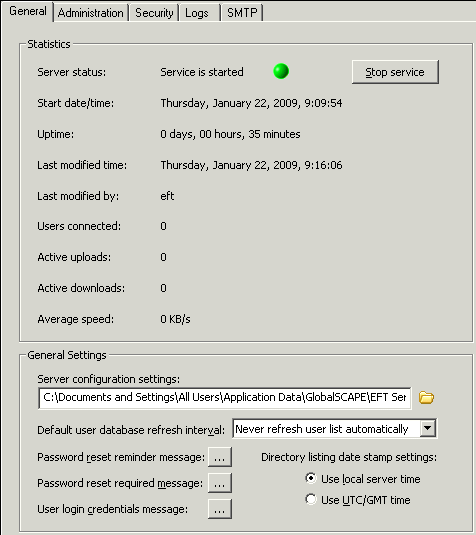
In the Directory listing date stamp settings area, click one of the following:
Use local server time
Use UTC/GMT time
Click Apply to save the changes on EFT Server.
|
|
This option is ignored when returning the “creation time” and “modification time” SFTP file attributes. SFTP file attribute messages always use UTC/GMT per the RFC. The FTP MDTM command always returns its results in UTC/GMT, independent of EFT Server's "Directory listing date stamp setting," per the associated RFC. |