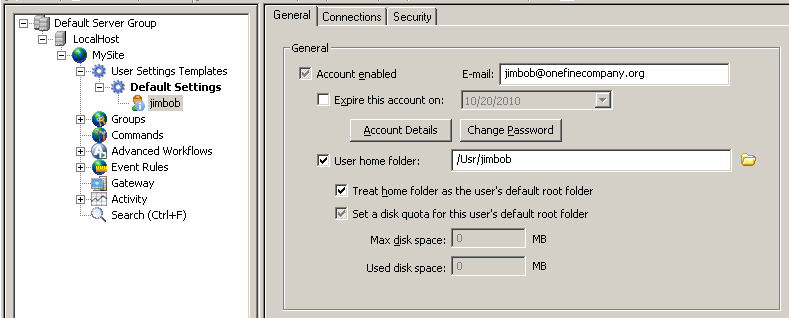
When the e-mail address associated with an account has changed, you can update it on the account's General tab. (The E-mail box in the User Account Details dialog box is read-only.)
To update the e-mail address associated with an account
In the left pane, click the user icon.
In the right pane, click the General tab.
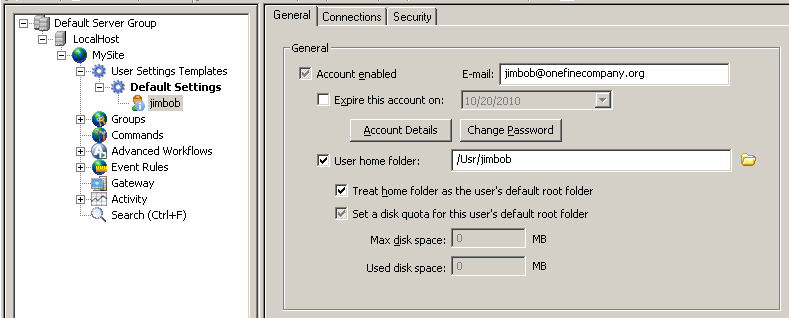
In the E-mail box, provide the new address. The E-mail address box cannot contain more than 255 characters.
Click Apply to save the changes.