Tap the drop-down list in the upper-left corner, then tap Settings.
Tap Logging.
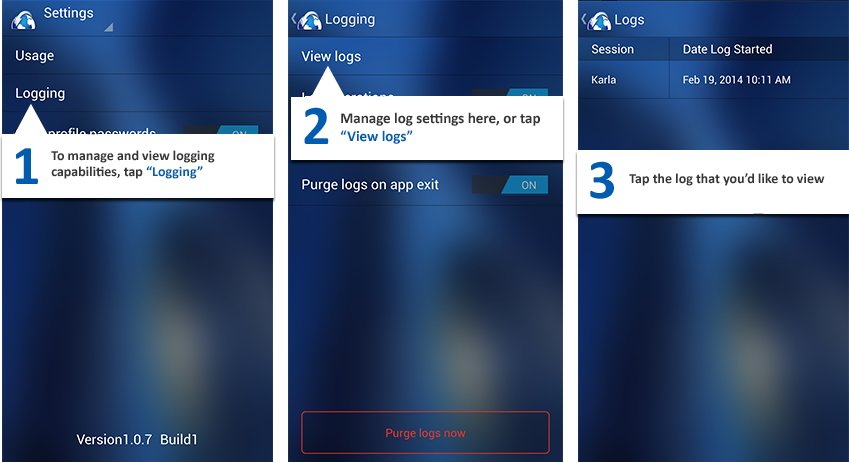
Log operations, Log communications, and Purge logs on app exit are turned off by default. If you have had logging turned on and no longer need it, you should turn off logging so as not to take up storage space.
Tap Purge logs now when the logs are no longer needed.
Tap the log you want to view.
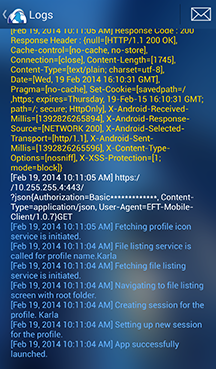
Tap the envelope icon to email the log to your administrator using the email apps on your device. (When you tap the icon, a list of available apps appears.)