AS2 connections must be configured on EFT Server before you can enable AS2 connections in the Site, Settings Template, or user account.
|
|
AS2 is a separately licensed product. It is available during the trial period; however, when EFT Server trial expires, the AS2 module trial also expires. |
To allow AS2 connections to a Site
In the Administrator, connect to EFT Server and click the Server tab.
In the left pane, click the Site that you want to configure.
In the right pane, click the Connections tab.
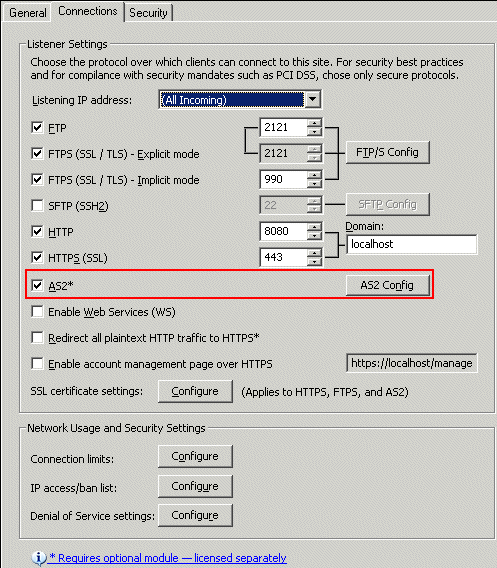
In the Listener Settings area, select the AS2 check box.
Click AS2 Config. Refer to Enabling the AS2 Inbound Listener Service for details of AS2 configuration.
Click Apply to save the changes on EFT Server.