Before users can log in to EFT Server using the Web Transfer Client (WTC), EFT Server administrator must configure EFT Server to allow connections from the Web Transfer Client. Refer to Enabling User Access to the Web Transfer Client for details. If access is allowed or denied at the Settings Template, the user accounts in the template inherit that setting, but you can override it on the user account.
To allow user access to the Web Transfer Client at the Settings Template or user account
In the Administrator, connect to EFT Server and click the Server tab.
In the left pane, click the Settings Template or user you want to configure.
In the right pane, click the Connections tab.
In the Protocols area, select the Allow Web Transfer Client (WTC) over HTTP/S check box.
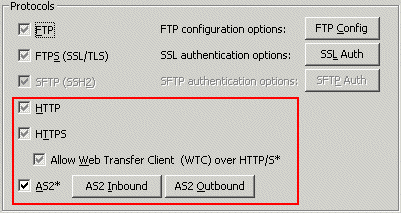
Click Apply to save the changes on EFT Server.