A Site's IP address and port are specified when the Site is created. You can change the IP address and ports using the procedure below.
To change the listening (incoming) IP address and/or port
In the Administrator, connect to EFT Server and click the Server tab.
In the left pane, click the Site you want to configure.
In the right pane, click the Connections tab.
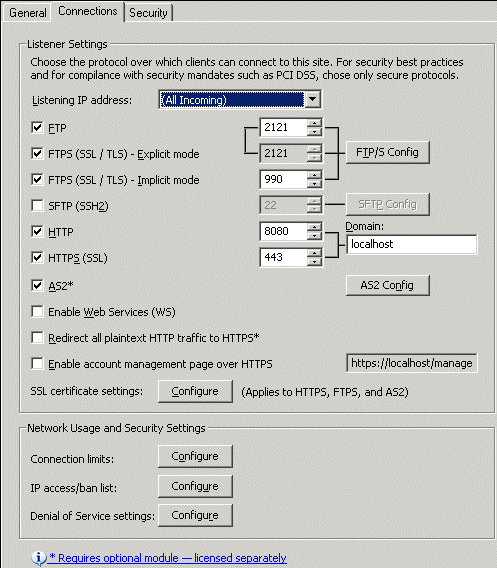
In the Listening IP address list, click the IP address for the Site. The list displays only the IP addresses on the computer and All Incoming; you cannot type in an address.
Specify the port number for each of the enabled protocols.
Click Apply to save the changes on EFT Server.