The Administrator interface will automatically close your connection after 10 minutes of inactivity, but the EFT Server service continues to run in the background. A warning message and countdown timer appear when the connection times out.
When you manually close the Administrator interface, the Exit Administrator confirmation prompt appears. You can turn this prompt off for future exits from within the prompt or in the Server Global Settings dialog box.
To close the Administrator
Do one of the following:
In the upper right corner of the Administrator, click the X.
On the main menu, click File > Exit Administrator.
The Exit Administrator dialog box appears.
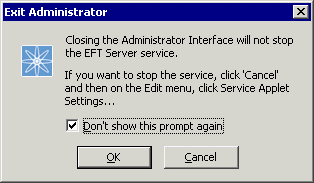
If you do not want the Exit Administrator dialog box to appear when you close the interface, select the Don't show this prompt again check box; otherwise, leave it selected.
Click OK. The Administrator interface closes.
To turn the prompt back on, refer to Configuring Exit Prompts.