Server Groups are used to organize Servers. The Default Server Group is created when you install EFT Server. You can rename this Server Group, create a new Server Group, and delete a Server Group (if you have more than one).
To create a new Server Group
In the Administrator, connect to EFT Server and click the Server tab.
Click File > New Server Group. The Create New Group dialog box appears.
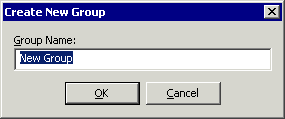
In the Group Name box, type a descriptive name for the Server Group. The name will appear in the tree and in reports and log files.
Click OK.
To rename a Server Group
In the Administrator, connect to EFT Server and click the Server tab..
In the left pane, click the Server Group you want to rename.
On the menu bar, click Configuration
> Rename Selected
(or press F2).
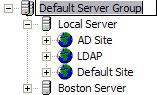
Next to the Server Group's icon, type a different name.
Press ENTER.
To delete a Server Group
You can only delete a Server Group if more than one is defined.
In the Administrator, connect to EFT Server and click the Server tab..
Click the Server Group that you want to delete.
Do one of the following:
On the main menu, click File > Remove Server Group.
Right-click the Server Group, then click Remove Server Group.
Permission Groups (not the same as a Server Group)