(Requires the Advanced Workflow Engine module, available in EFT Server Enterprise.) Advanced Workflow Actions execute asynchronously, which means that EFT Server does not wait for a reply before returning control to the Event Rule thread, unless an "if failed" Action was specified, such as Stop Processing this Rule, in which case the Action waits for a return message indicating success or failure from the invoked process.
To add a Workflow to an Event Rule
In the Actions list, click Execute Advanced Workflow Task. The Action is added to the Rule.
In the Rule pane, click the Advanced Workflow Task link. The New Advanced Workflow dialog box appears.
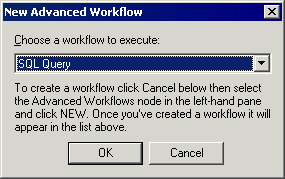
The defined Workflows appear in alphabetical order in the Choose a workflow to execute box. Click the down arrow and click a Workflow. The Advanced Workflow Task link in the Rule pane updates with the name of the Workflow.
Add other Actions as needed, then click Apply to save the changes on EFT Server.